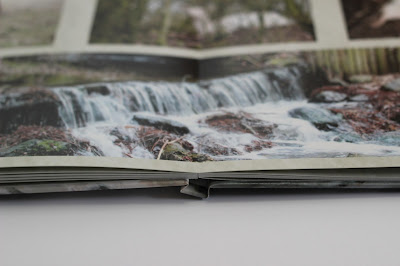In this blog I want to discuss photo books, and one in particular, that can be ordered online. Unfortunately for some readers, these are books that can be ordered in the Netherlands. And although it may seem so, I am not sponsored by the mentioned book-provider.
In the past, I have tried out several online photo book 'providers'. Most of them deliver nice books, however, the quality of the photo's is not that great. Mostly your beautiful images get rasterized (so your sharp photo is now build up out of ugly visible coloured dots) and sometimes you can even see print-lines.
This is not why you have that nice expensive DSLR :-)
Thanks to a colleague, I discovered
Top-Fotoalbum. They deliver fantastic quality books that have some great advantages, and they're not even that expensive!
First, and very important to me, the photo's are
not rasterized and
printed on real (heavy) photo paper. I will illustrate the difference with 2 examples.
 |
| Enlarged Top-Fotoalbum example, still looks good |
The first picture is an
enlarged scan of a Top-Fotoalbum photo book. There are no lines, dots or any other ugly artifacts visible. 'Real colours' are used during printing, just as you would expect.
 |
| Same enlargement as above, other book provider, looks terrible |
The second picture (other provider) has the same size and the
same magnification as the first example. However, it is nowhere near the same quality. The colours are build up from coloured dots, which is clearly visible, and even some printing lines can be seen here and there. This is not how I would like to see my images.
Other great advantages of Top-Fotoalbum are the
hard cover, and the
'lay-flat' technique that is used with all available books. What 'Lay-flat' means is that no space is lost in the middle of the book. This creates the possibility to (for instance) put a panorama image spread over two pages without missing any part of the photo. This is what that looks like:
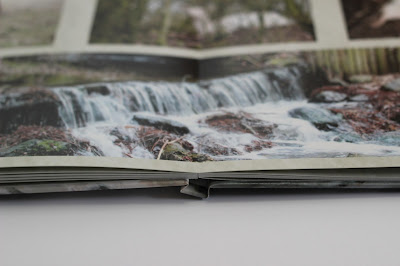 |
| Lay-Flat technique so everything is visible, also in the middle |
As with almost all photo book manufacturers, the provided software is very flexible. The photo books can be fully customized with layouts, backgrounds, text etc. etc.
So if you need a photo book, make sure you try this one out:
http://www.top-fotoalbum.com/